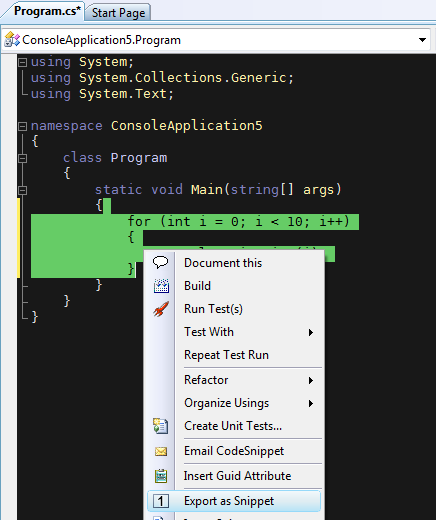About
The Snippet Designer is an open source plugin which enhances the Visual Studio IDE to allow a richer and more productive code snippet experience. It add a visual snippet editor so that you don’t need to manually create the snippet xml files. It also provides the ability to search all your local snippets on your computer and quickly export code you are working on into a new snippet.
Features
- Edit snippet using an integrated editor which exposes all the snippets properties
- Search all snippets on your computer and easily edit and save them.
- Export a block of code you are working into a new snippet.
Download
You can install the Snippet Designer through the Visual Studio 2010 extension manager or by going to its Visual Studio Gallery page.
The source code for the Snippet Designer can be found at its Codeplex page located at http://snippetdesigner.codeplex.com.
Screenshots
Snippet Editor
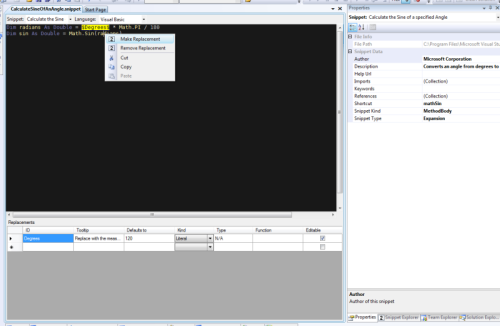
Snippet Explorer
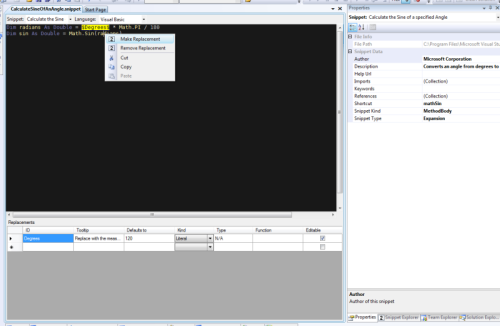
Snippet Export