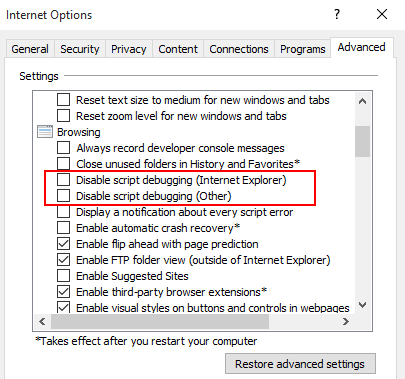A week ago Chutzpah 4.1 which finally adds the ability to debug your unit tests directly from Visual Studio.
Changes
- VS Debugging
- Breaking change to how reference comments are processed
- Support for Skipped tests in Qunit/Jasmine/Mocha
- Customize code coverage html output location using Transform config
Debugging from Visual Studio
Thanks to the awesome PR of Martin Connell you can now debug your JS tests from inside of the IDE. You can set breakpoints in your JS files and launch using the Visual Studio Debugger by clicking:
Debug Tests when using the Chutzpah Test Adapter Plugin
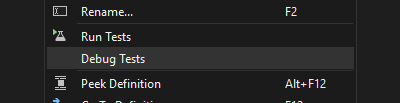
or
Run Chutzpah With -> Debugger when using the Chutzpah Context Menu Extension
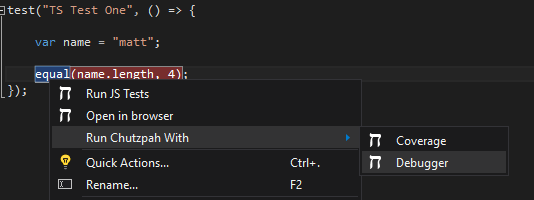
Chutzpah will then launch Internet Explorer and attach the Visual Studio Debugger to it.
NOTE: Before this will work you must ensure script debugging is enabled in IE by going Tools->Internet Options->Advanced and unchecking both Disable script debugging settings.